We know many problems occur in daily life during
printer using. Some issues create the printer error. During upgraded the window
then some software incompatibility problems arise with the software and driver.
Sometimes you will also face the printer error problem.
Now we speaking of printer error arises during
printing state. We can say this error is Error Printing on Windows 10. Many
users also report the error printing status message to arise in Windows 10
only. When we will try to print the document, from WordPad, PDF Adobe Reader,
word excel, and word document then it will in the print queue with the Status
as Error- Printing. But it will try to another computer window to print these
document then they will work fine and no problem. In another word, we can say printer
is not working after windows 10 updates.
Reason
for Error Message during the print document
The wrong connection between computer and printer.
The printer Spool get terminated and stop running
working
Faulty Printer drivers
Faulty USB port driver
Upgrading window 10 from the old version
How
to fix printer Errors in Windows 10?
Before you can try to fix the printer error then
restart the printer-> turn the printer off-> and unplug the printer wire
and then plug the printer wired between computer and printer devices. After
that, you can On the printer.
Update
your printer drivers
You can press Window + R then type in dialog box types
devmgmt.msc then Enter
Fill the administrator password and click allow
Then go to Device Manager and expand the Universal
Serial Bus Controllers
And locate the USB port driver and click for update
the printer driver software
Search automatically for the updated driver's option.
Check the internet are working conditions for the
latest update the drivers then install it with press OK button.
Open
the printer troubleshooter
If the upgraded drivers do not work to fix the window
10 error printing messages, then you can run the printer troubleshooter.
In the Window search box, you can search
troubleshooting printer then open the setting window.
Click on the printer troubleshooter button and start
the printer troubleshooting steps
Restart
the Printer spool
If before above two methods are not working, then
clear the pending task and restarting the printer spool services.
You can type in run window services.msc
Then services window searches the printer spooler
entry.
Right-click and stop the printer spool entry. Check
the views files, empty the jammed print queue and delete every file
And restart the Printer Spool services
Check
the Printer Port Setting
Open the Run window by pressing the Window + R
> types here Control panel then enter
Then click on Devices and printers then right-click to
the default printer, select through by the printer properties.
Turn Off and restart the printer.
If the same still now the error printing in window 10 then contact with printer setup expert team they
will resolve the printer error problem at a time.
Read more: fix error printing Message on Windows 10
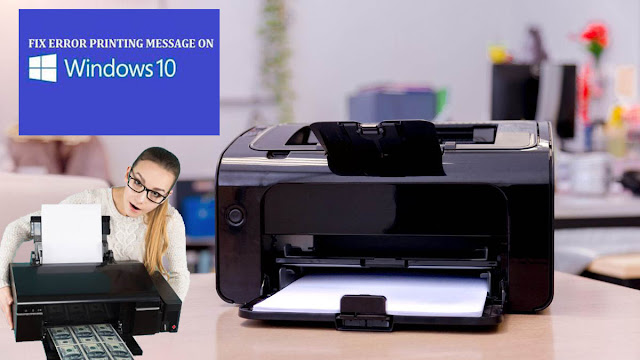
Welcome to Top Spa Dubai, your number one source for all things Spa. We're dedicated to providing you the very best of local SPA Listing, with an emphasis on Spa & Massage Listing. Founded in 2010, Top Spa Dubai has come a long way from its beginnings in Dubai. When we first started out, drove them to start their own business. We hope you enjoy our Spa services as much as we enjoy offering them to you. If you have any questions or comments, please don't hesitate to contact us. Massage in Dubai Investment Park
ReplyDeleteNice post. I was checking continuously this blog and I am impressed! Very helpful information specially the last part :) I care for such info a lot. I was looking for this certain info for a long time. Thank you
ReplyDeleteHP Envy 5540 Install
ReplyDeleteWonderful blog & good post.Its really helpful for me, awaiting for more new post. Keep Blogging!
HP ENVY 5540 Installation Download
Wonderful blog & good post. Its really helpful for me. Thank you so much.
ReplyDelete123 HP Envy 5540 Printer Install
Riverdayspa™ is one of the
ReplyDeletegood spa in chennai We offer Quality massage therapy all over the bustling city of Chennai.